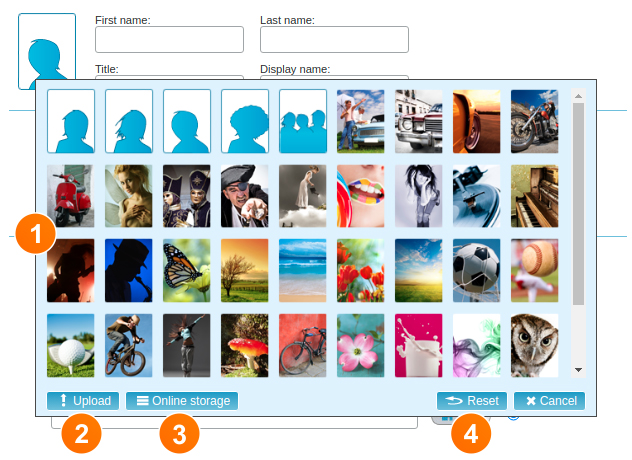Changing the profile picture of a contact
If you would like to change the profile picture for an existing contact, select the contact in question and click on "edit". Now click on the button below the profile picture in the opened input form. The selection dialogue opens. You can now select one of the listed gallery pictures (1), upload a picture from your computer (2) or select a picture from your online storage (3). If you select an image from your computer or from your online storage, you can decide before use whether you want to use the entire image or a part of it. After you have selected your new profile picture, the selection dialogue closes. The new profile picture is displayed immediately. To finally confirm your selection, simply click on "Save". If you want to reassign the default profile picture to a contact, you only need to click on "Reset" (4) in the selection dialogue and save it.
*Supported formats: jpg/jpeg, png, gif