Change display name
In the setup assistant, you have the option to change the display name. The display name is the name that is displayed to the recipient when they receive an e-mail from you. This does not always have to be the e-mail address, you can also enter a name. However, this does not change the actual e-mail address.
-
Log in with your access data.
-
After logging in, you are on the start page of the webmailer, select the "Setup Assistant" there.
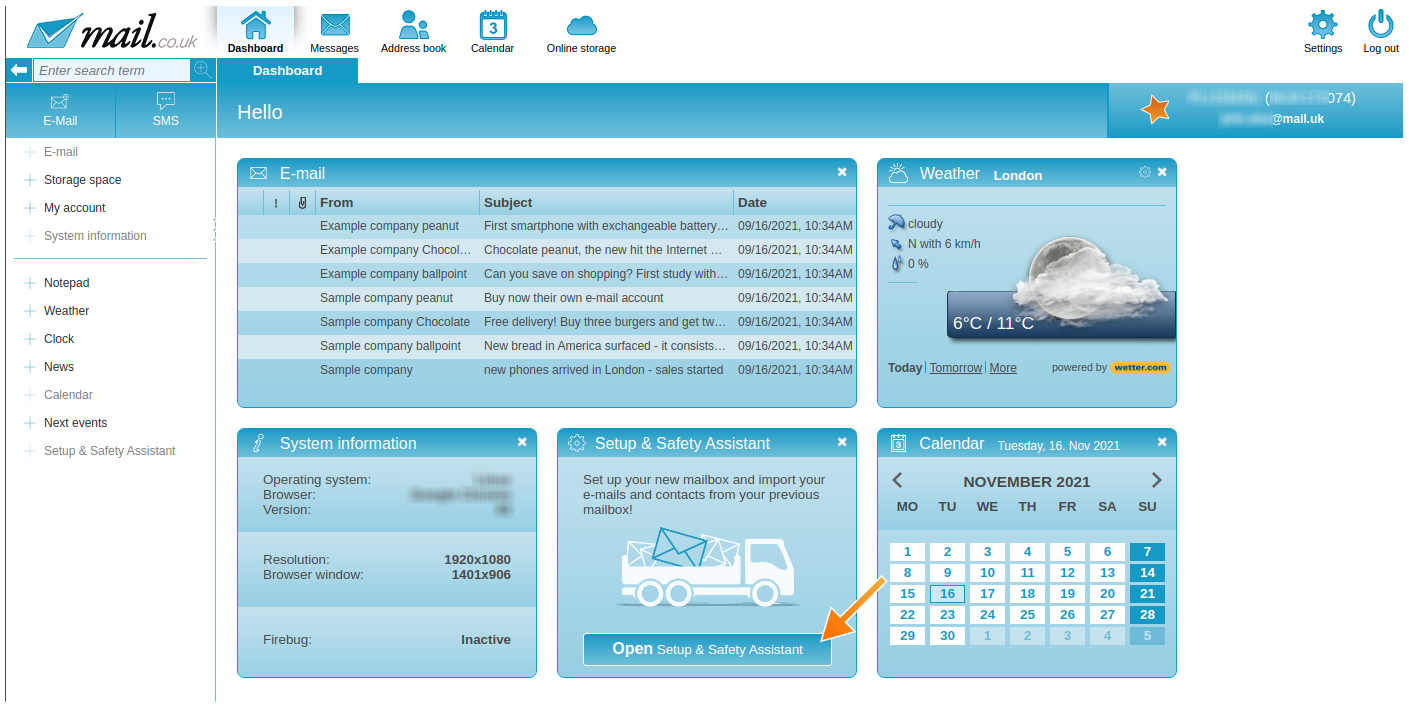
-
With a click on the setup wizard, the background darkens and the setup wizard appears. There you select the option "Change display name".

-
You can now choose whether only the e-mail address should be displayed or whether an advertisement name should also appear. With a click in the input field, a desired display name can be added or changed.
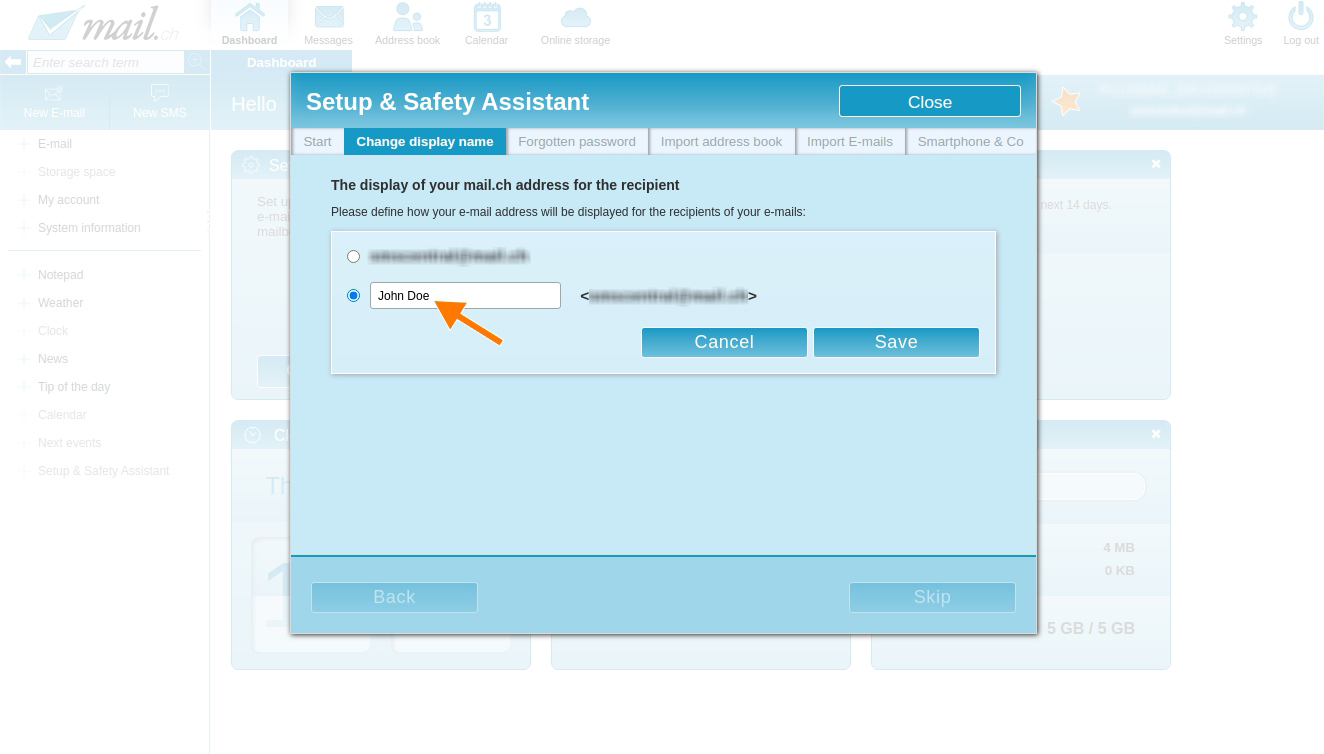
-
Save the selection or the entry by clicking on the "Save" button.
