Online storage
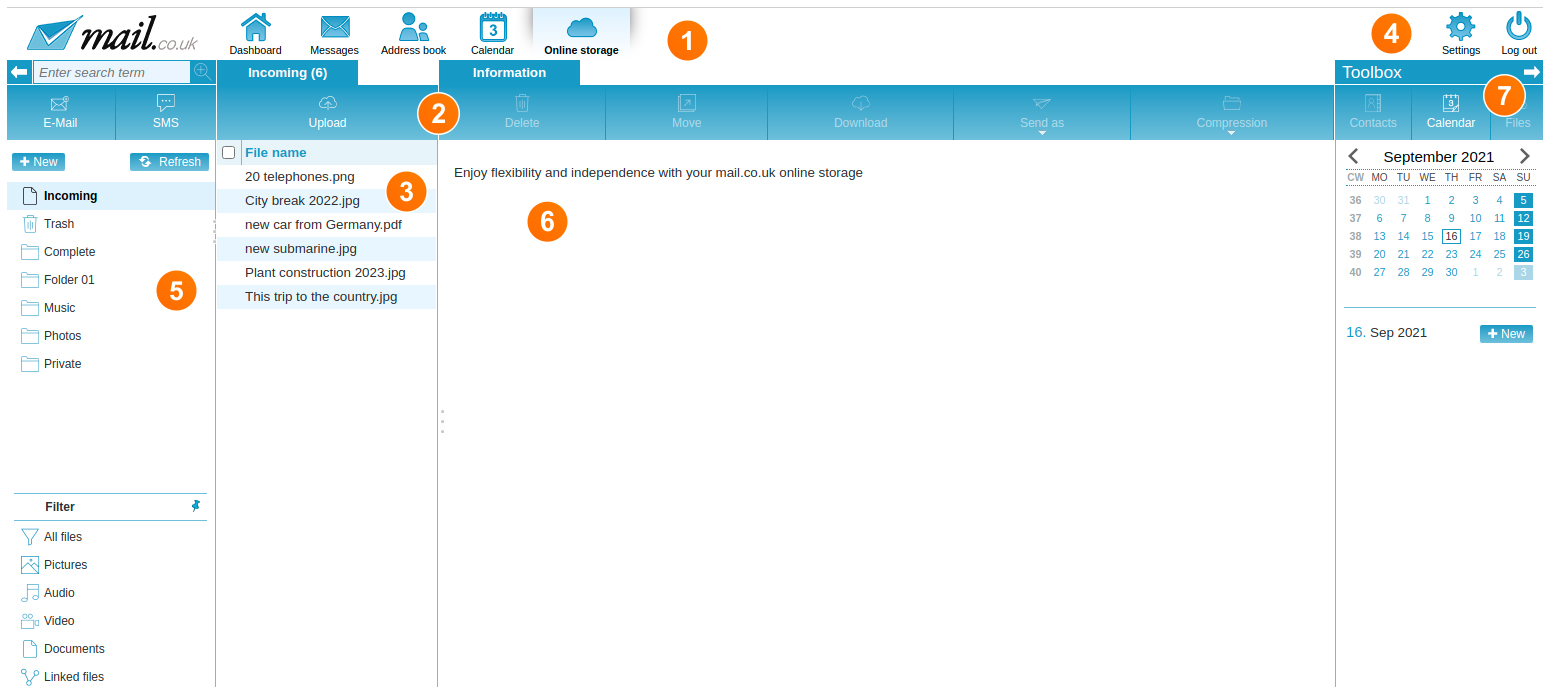
The application area is the largest area of your webmailer. Here we explain the online storage:
- (1) In the upper area you can switch between the different webmail applications. So between "Home page", "Messages", "Address book", "Calendar" and the "Online storage".
- (2) The main functions of the online storage can be found here. With the buttons you can "upload files", "move" them in the folders, "download" them, etc.
- (3) Here you will find an overview of the files in the respective folder.
- (4) In this area you have the option of accessing the account settings and logging out of the account.
- (5) This area contains a list of the various folders located in the online storage.
- (6) Here you can see or hear the contents of the file that has been selected. This only applies to the common file types such as .avi, .mp3, .jpg, .png, .bmp, .pdf, etc.
- (7) Here you will find the "Toolbox" with its functions.
