Starting Page
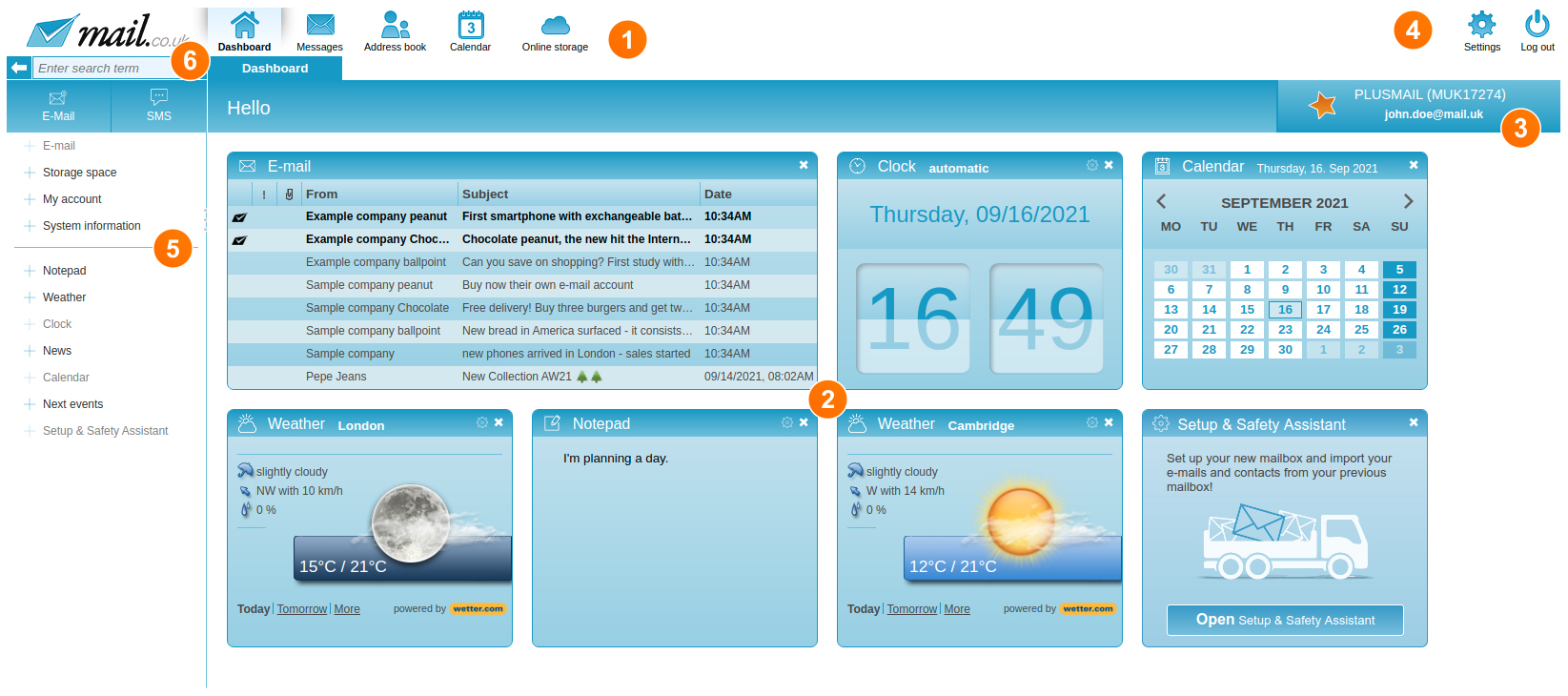
The application area represents the largest area of your webmailer. Here we explain the start page:
- (1) In the upper area you can switch between the different webmail applications. So between "Home page", "Messages", "Address book", "Calendar" and the "Online storage".
- (2) Widgets: These are small information windows where you can, for example, display various information. This would be, for example, the weather, e-mails from the inbox, calendar, etc. These can be activated and displayed on the left side in the menu (5).
- (3) Here you can see the current e-mail package you have booked with us, and you can find the customer number of the account in brackets.
- (4) In this area you have the option of accessing the account settings and logging out of the account.
- (6) Here you will find, on the one hand, the DeepL access if you want to send a new e-mail. And you can also start the search directly from here.
