Toolbox - Contacts
The "contacts - toolbox" is used for quick access to the saved contacts when composing an e-mail and also when creating new contacts. The functions are divided into three areas.
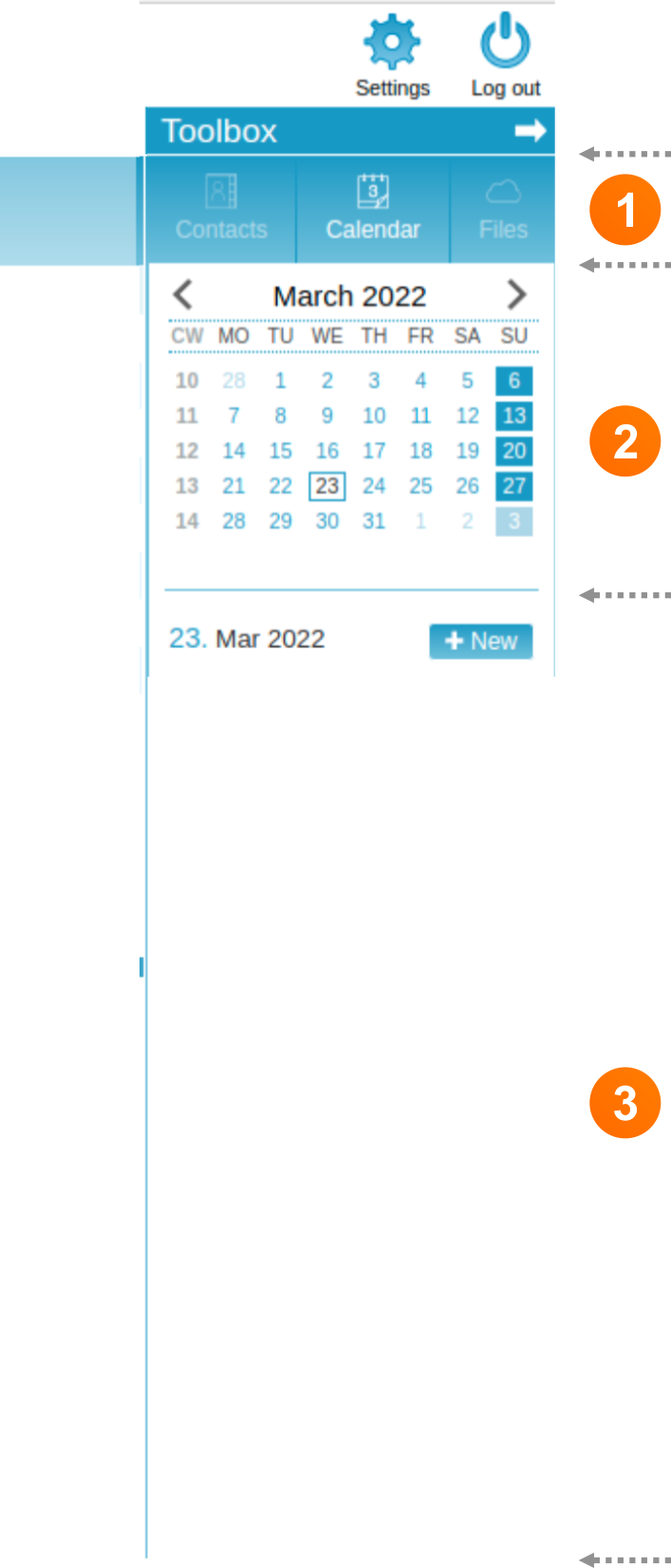
- 1st area: Here you can switch between the different main groups of the toolbox, i.e. contacts, calendar and files; files refers to the online storage.
- 2nd area: Here you can directly create new contacts for the address book. As soon as the required fields have been filled in and the Save button has been clicked, the entry is saved in the address book.
- 3rd area: Here you can access the existing contacts. In the upper area you can also select the various groups from the address book, "All contacts" is selected there by default, but can be changed as desired. If you have marked a contact and go to "New message" in the lower area, a new message can be sent directly for the marked contact, this can also be a fax or a text message (SMS), provided the necessary information is available in the contact.
