Toolbox - Calendar
The "calendar - toolbox is used for quick access to the calendar, appointments can also be entered directly, and they are also displayed directly in the tool box. The functions are divided again into three areas.
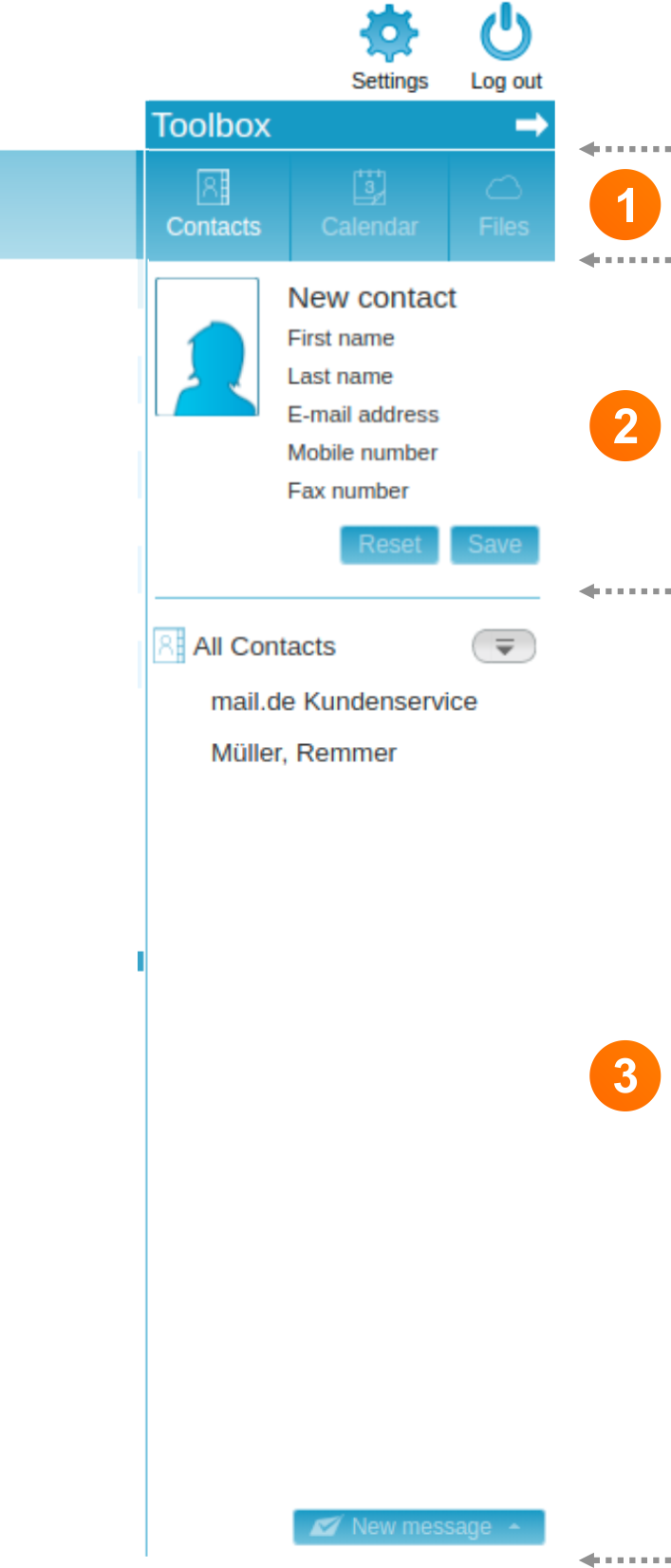
- 1st area: Here you can switch between the various main groups of the toolbox, i.e. contacts, calendar and files; files refers to the online storage.
- 2nd area: Here you can access the calendar directly and also switch back and forth between the months. If you have clicked on the desired day, the appointments created for the selected day appear in the lower area (3rd area).
- 3rd area: Current appointments are displayed directly in this area. New appointments can also be created and saved directly here using the "+New button".
