Search help: Enter your search terms here
Status of your activated/deactivated protocols
If you have general questions about disabling protocols, you can find more information here: Unused protocols.
Enclosed you will find step-by-step instructions on how to activate/deactivate the protocols for your e-mailbox:
-
Log in to the login page using your credentials.
-
Then go into settings mode, on the cogwheel and then on "Settings".
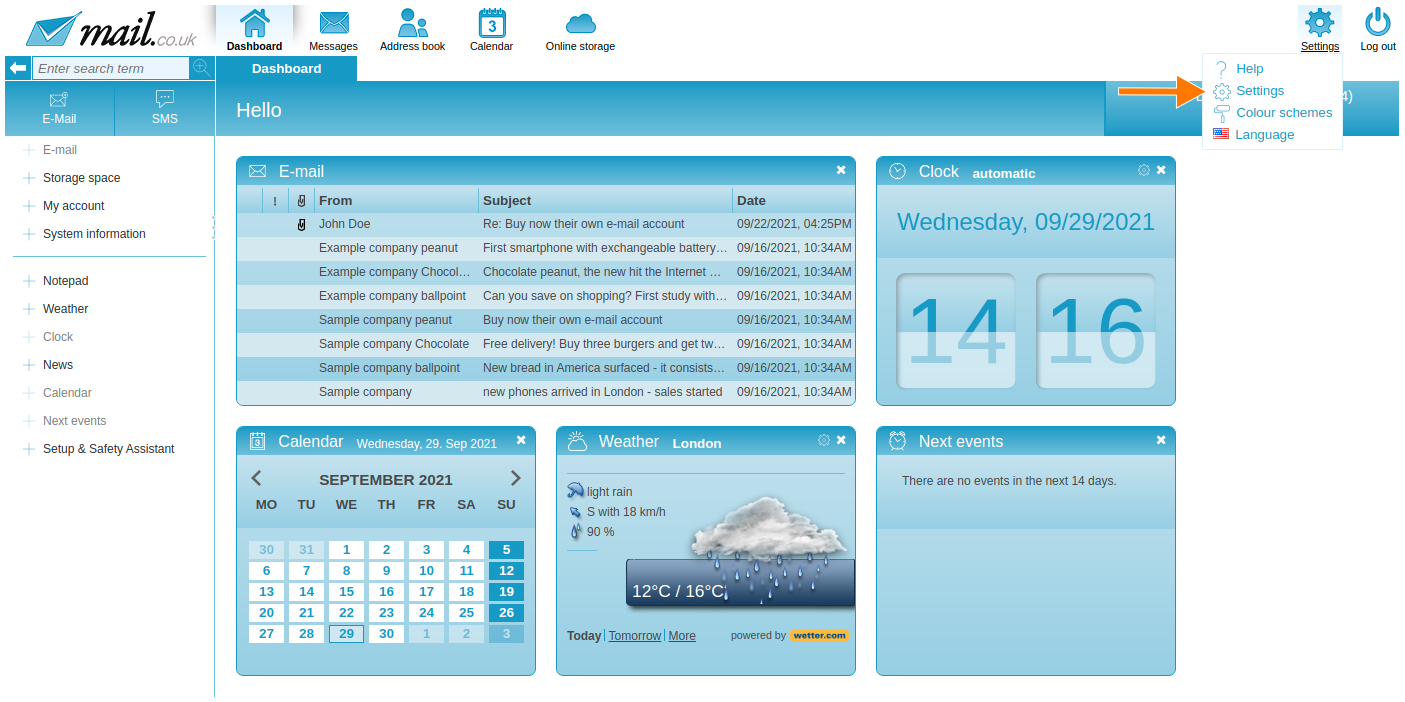
-
The menu bar turns orange, then go to the "Account" icon.
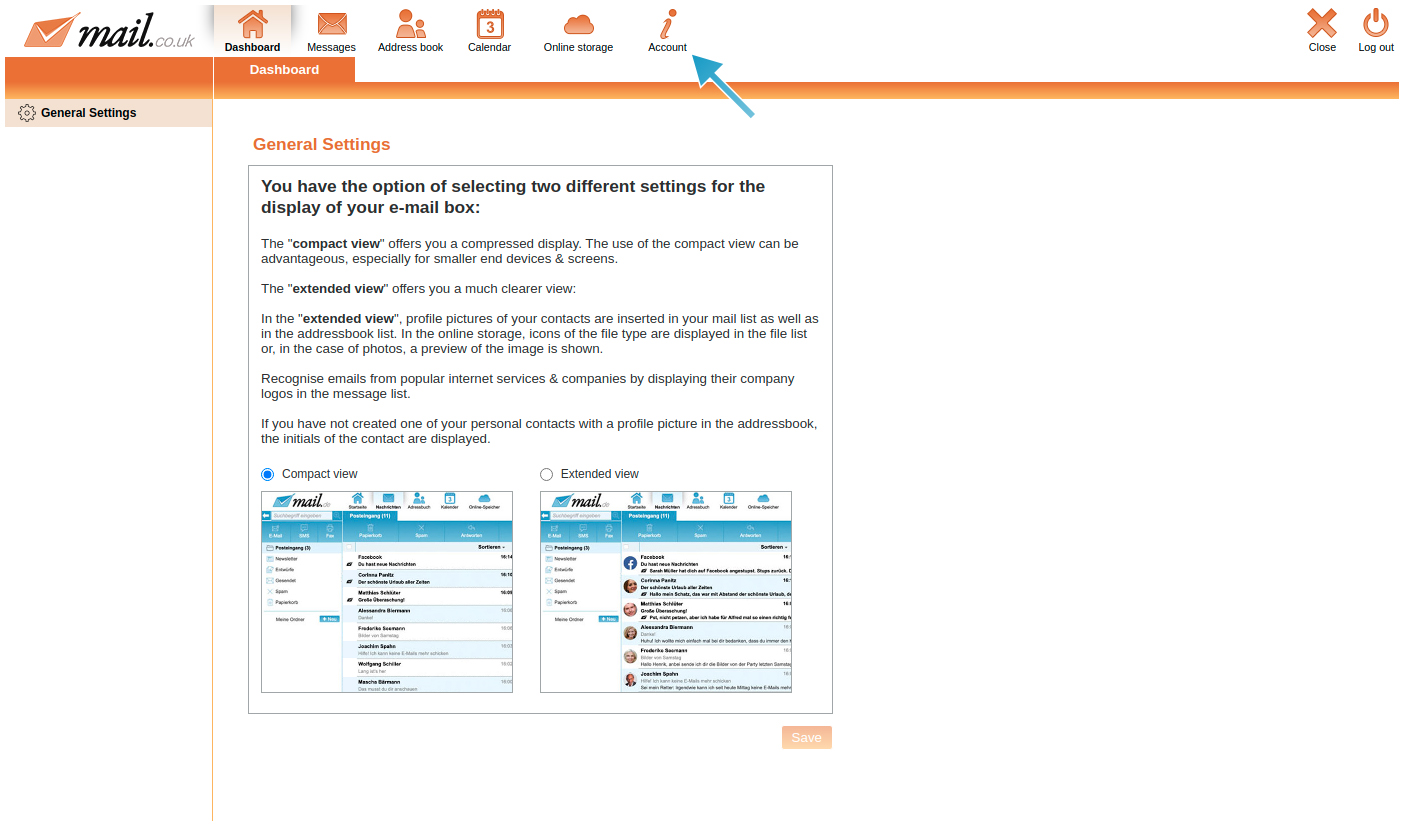
-
On the left side you now have various menu items, go there to the menu item "Protocol status".
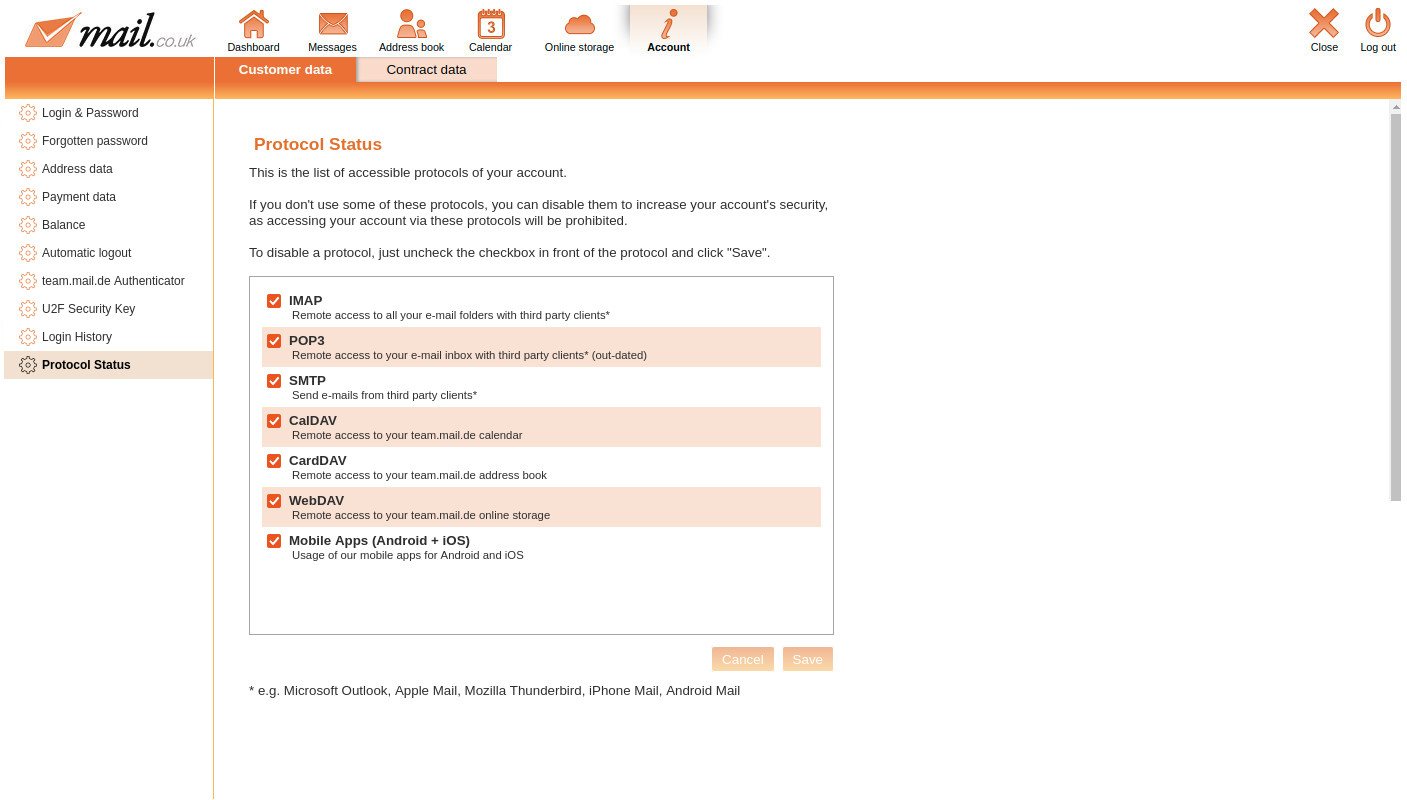
-
There you can now deactivate or activate the protocols and then save them.
