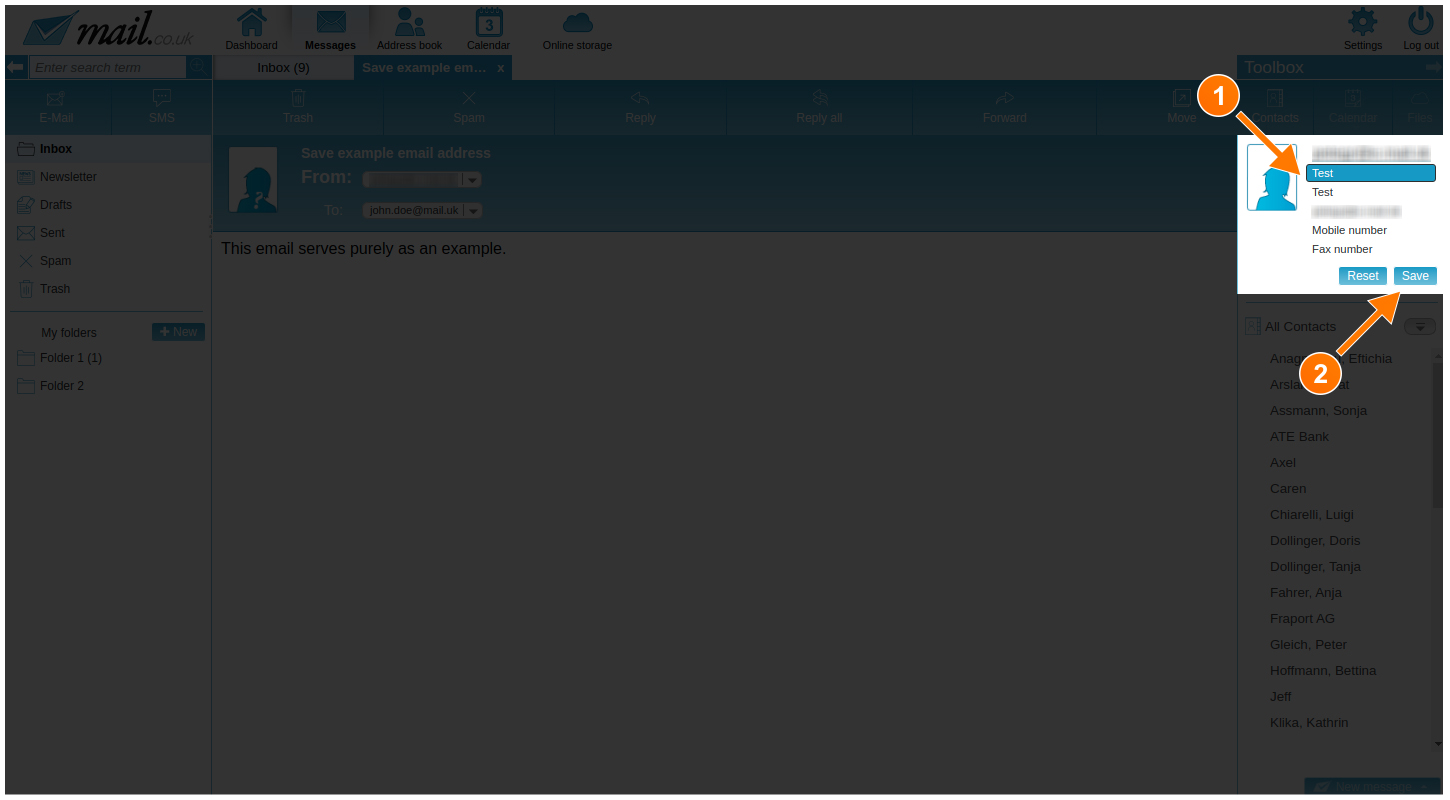Save e-mail address
In the webmailer you can see immediately whether you have already saved an e-mail address in the address book or whether it does not yet exist. You can see this in the From field, if the sender e-mail address has a grey background tone, it is not yet saved in the address book.
Saving an unknown e-mail address from an e-mail to the address book.
-
Double-click on the e-mail to open it in a new tab.
-
Move the mouse pointer in the direction of the From field, to the right of the e-mail address you will see a small triangle (1), click on it. Then click on "Save e-mail address" (2). [Save an unknown e-mail address].
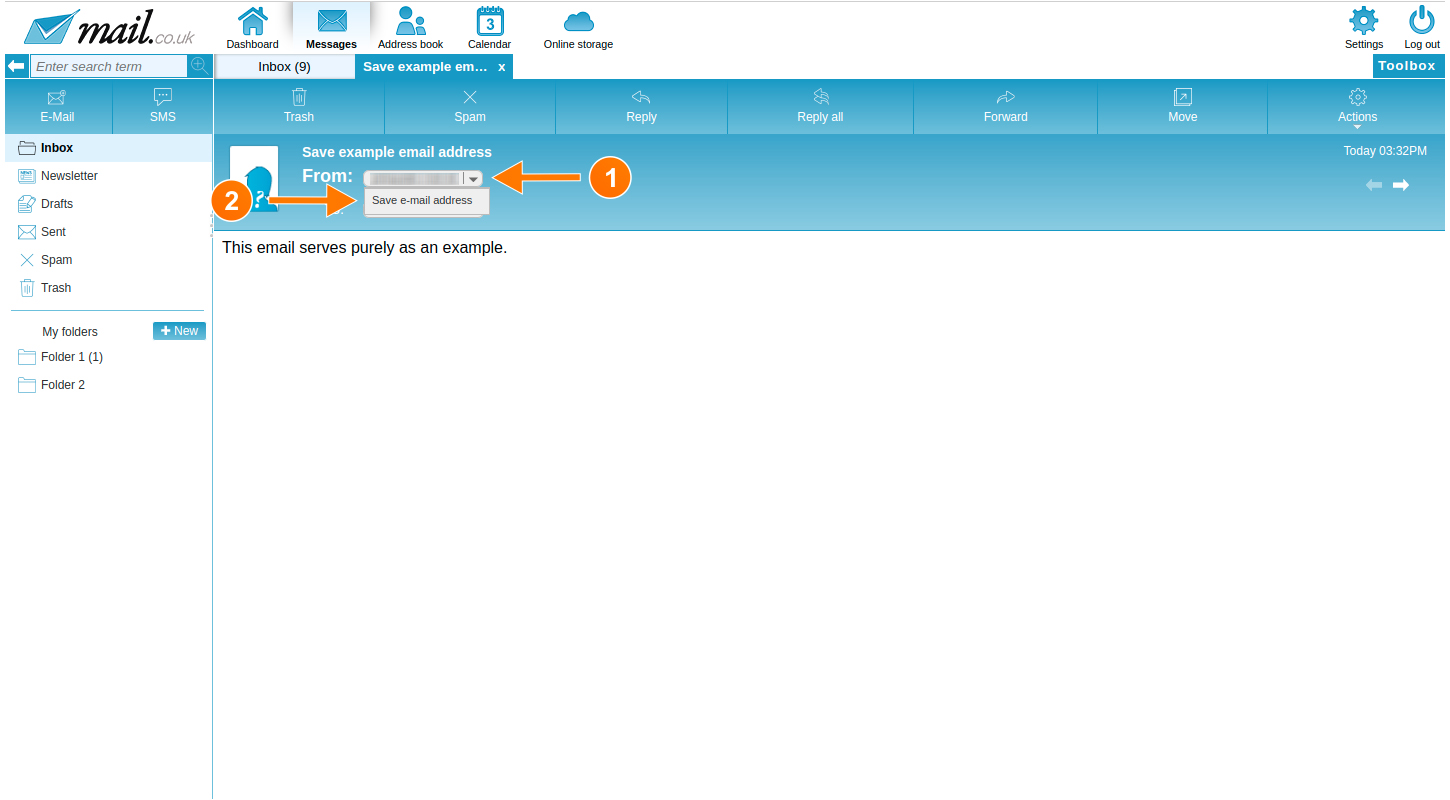
-
The screen darkens and a message window appears. The toolbox opens on the right-hand side. Now you can choose whether you want to add the address to a contact or create a new contact. For example, if you want to create a new contact, click on "New contact".
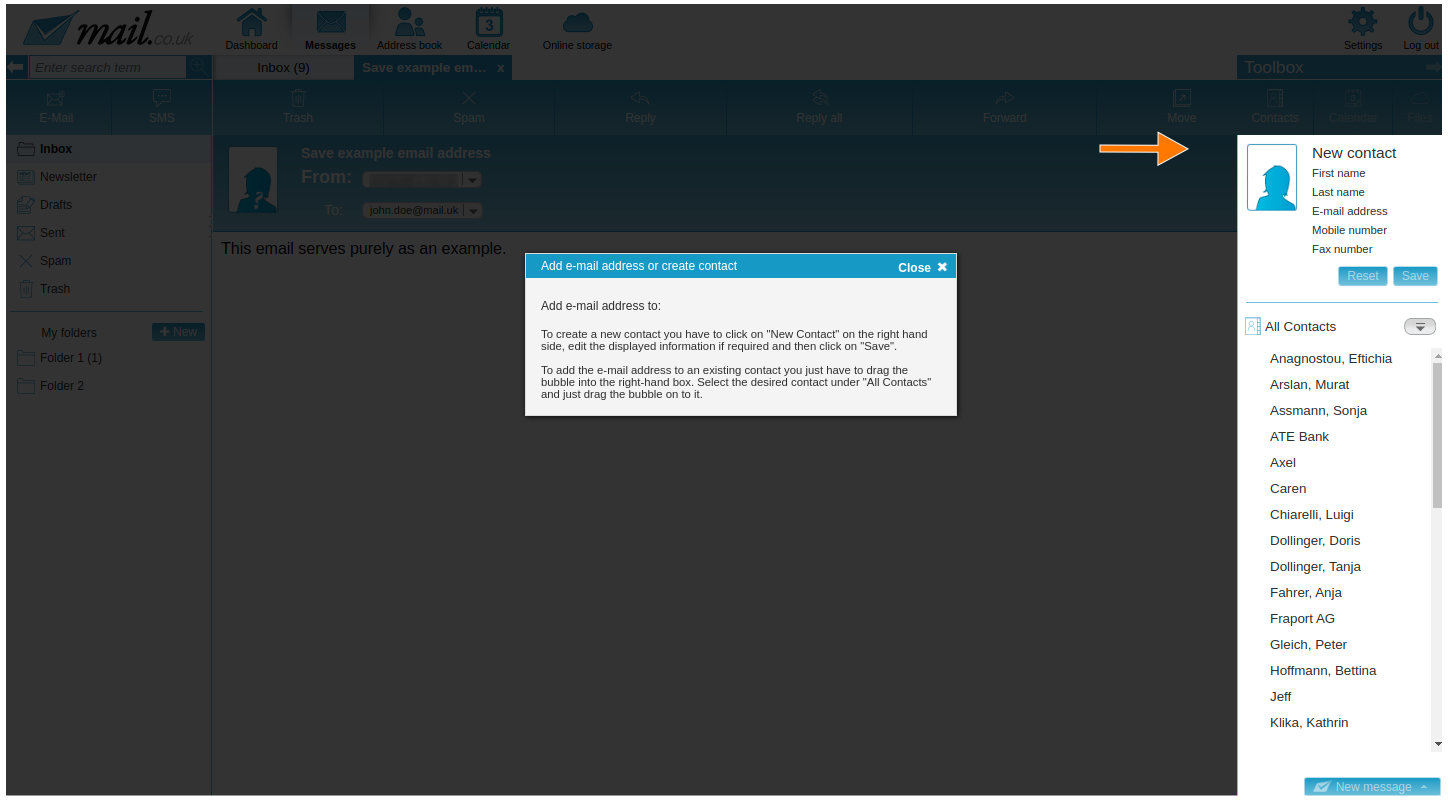
-
The information regarding the sender's e-mail address is taken from the e-mail. You can now adapt these as desired (1).
-
Click on "Save" (2) to save the information in the address book. These can also be edited at any time if, for example, details have changed.