Deleting Messages
Move to Trash (Recycle Bin)
Each selected message can be moved to the trash with one click. Of course, this also works for multiple selections and messages that are open in large view. All you need is to click on the recycle bin button. In addition, you have the option of moving selected messages to the recycle bin by dragging and dropping. Please note that the messages are not deleted in this way. They have merely been moved to the recycle bin. To delete messages from the recycle bin, you must switch to the recycle bin, select the messages concerned and then click on the "Delete" button.
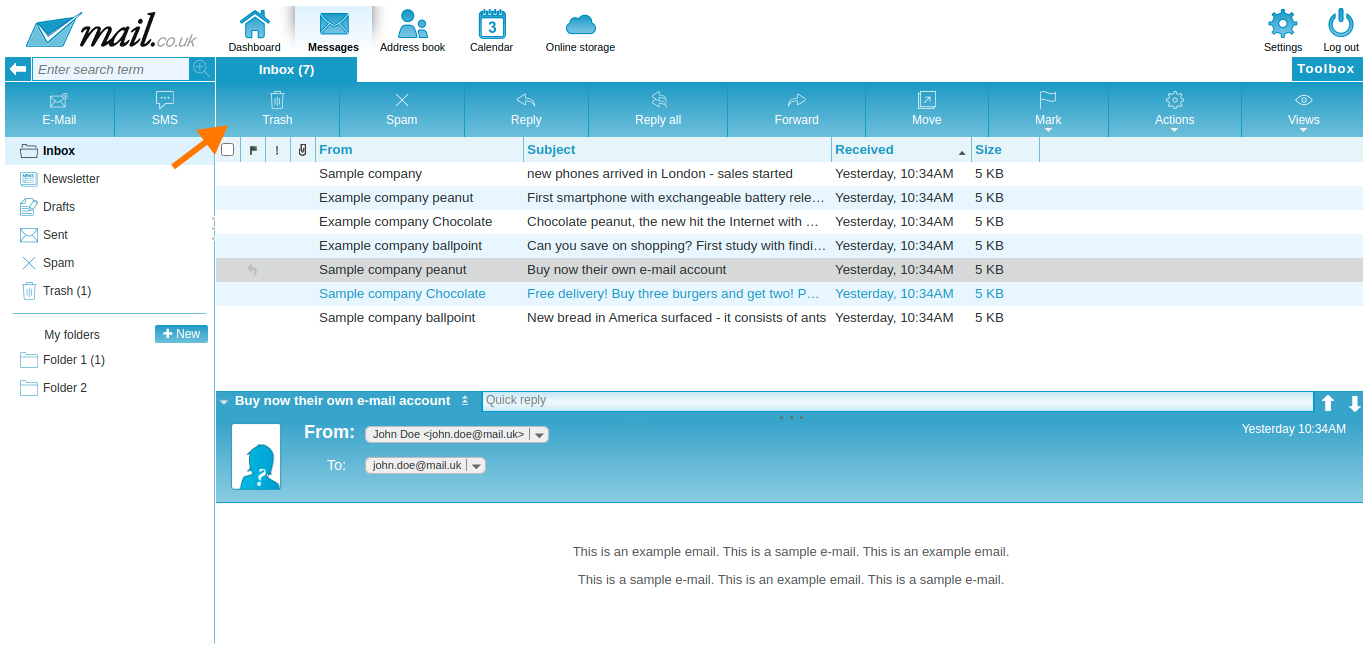
Delete messages immediately
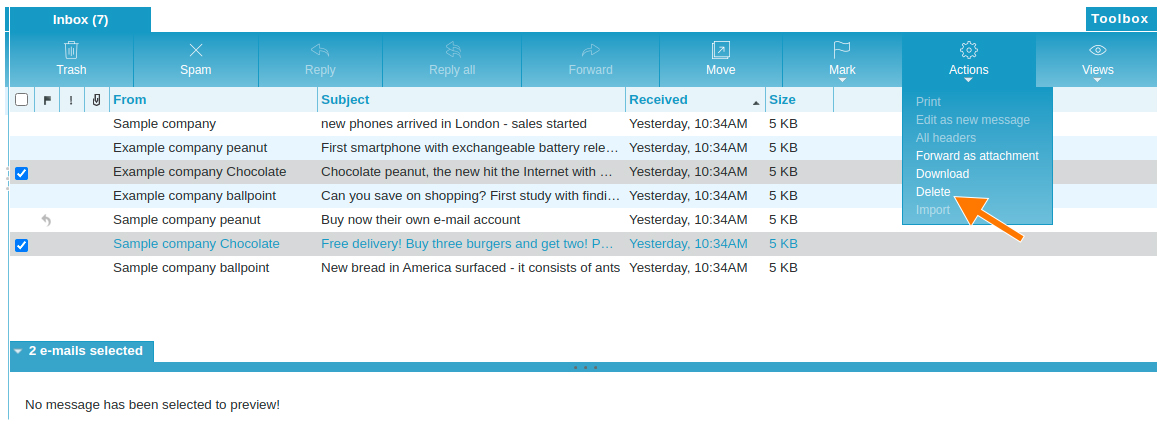
You have the option to delete messages immediately and permanently. The messages are not moved to the trash folder and therefore no longer occupy any storage space. Accidentally deleted messages can, however, only be restored through the e-mail backup service.
