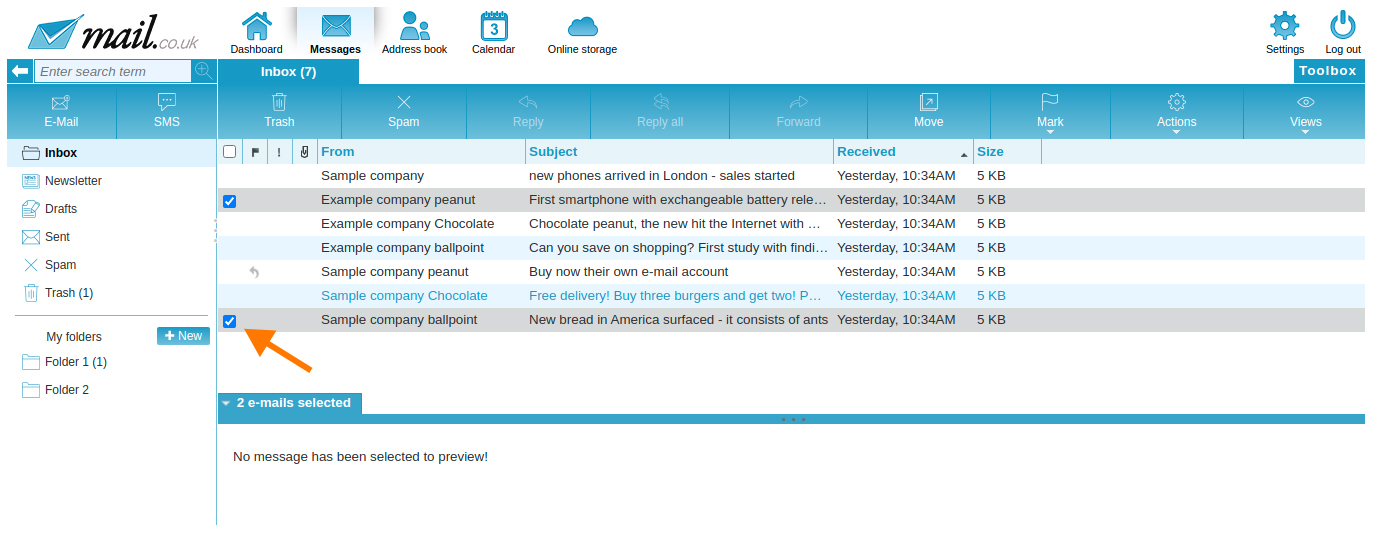Search help: Enter your search terms here
Choosing & selecting messages
If you click on a message in the mailbox, it is displayed in the reading area. If the reading area is deactivated, the message is displayed in a large view in a new tab.
If you want to select several or all messages, for example to move or delete them, you can select them using the "checkboxes". Here the messages themselves are not displayed in the activated reading area, but the number of selected messages.